Xero integration ready for use

Acrual to Xero
It’s finally time to announce that the Xero and Acrual integration is now ready for use. With this, you can easily and automatically synchronise your invoices and time sheets from Acrual into Xero. Once setup, this runs along in the background and will keep everything in sync.
To get started, head into the Settings page when logged into Acrual and go to the Connections tab. You should be able to see a Xero box with a Setup Connection button, click this and follow the prompts to setup the connection. If you have any hiccups along the way, let us know, we’d love to hear your feedback.
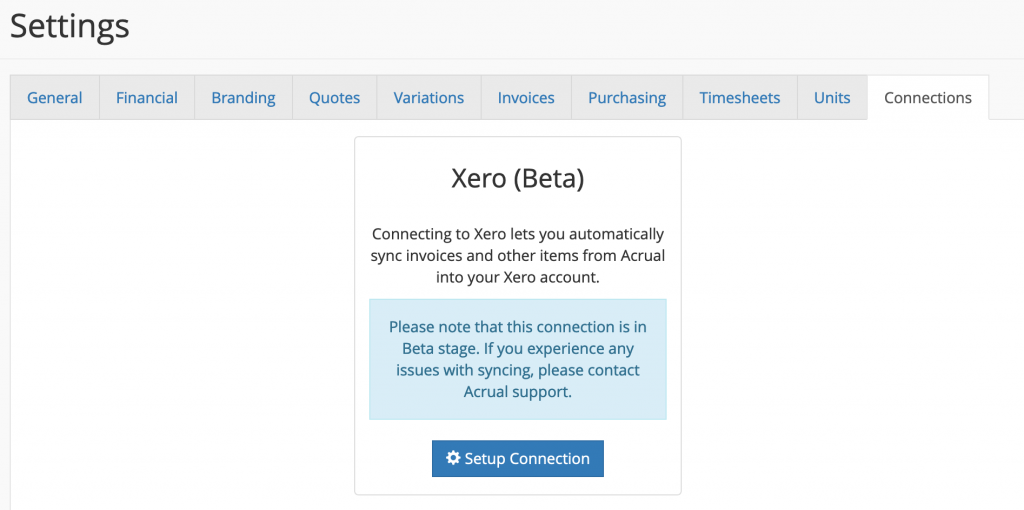
Setting up the Xero Connection
Hiding costs in Quote Breakdowns
Sometimes your client may request or be interested to see a itemised list included in your quote, but you may not want to give out itemised pricing. Good news! You can now handle this by changing the display of costs in the breakdown independently of the actual items. Set the “Show Costs in Breakdown” option to Sections Only or None and see how it works.
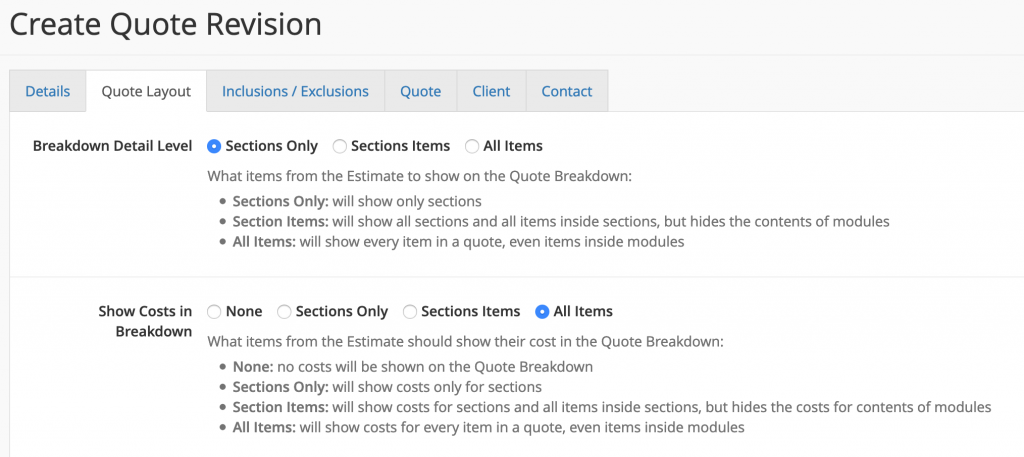
Control how to display costs in your quote
Substitution of Modules
Have you ever wanted to substitute out whole modules in a quote in one go instead of substituting out labour and materials one by one? Dealing with this in the past could be painful and often required weird workarounds to avoid the issue. Well now you can substitute modules using the exact same method as labour and materials!
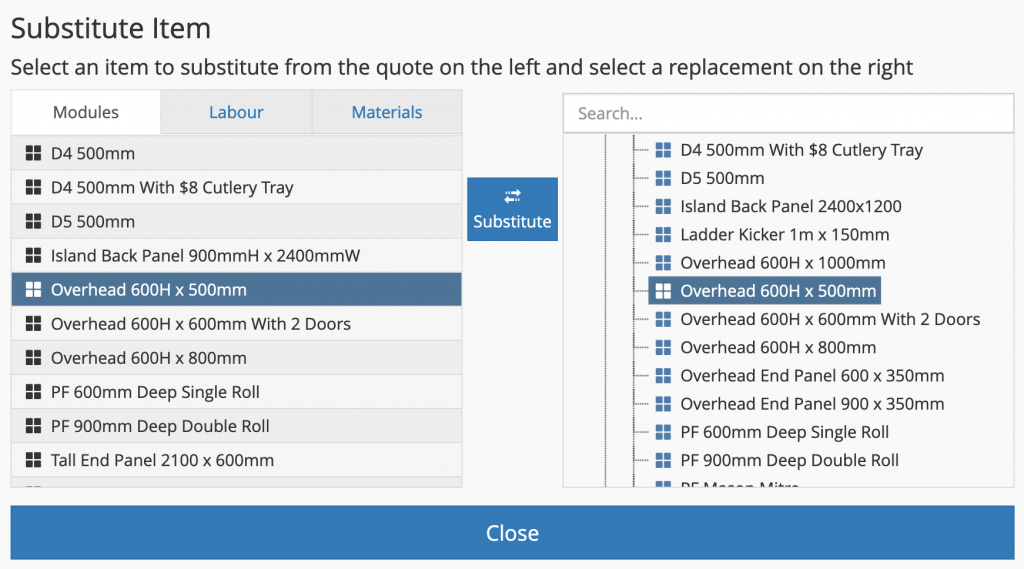
Substituting one module for another
Extra quote email fields and default template in settings
There are now additional fields available to use in email templates when sending out quotes.
You can also setup a default template to be used for all future emails in the Settings page under the Quotes tab.
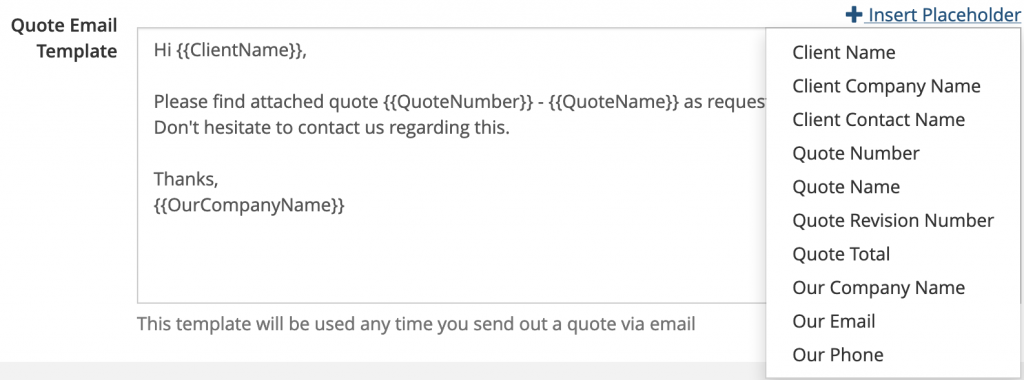
All the available email template fields
Send emails straight from the Estimate page
Previously it wasn’t possible to send quote emails directly from the Quick View Quote on the Estimating page. Well now it is, no need to go to the Quote page to do this anymore.
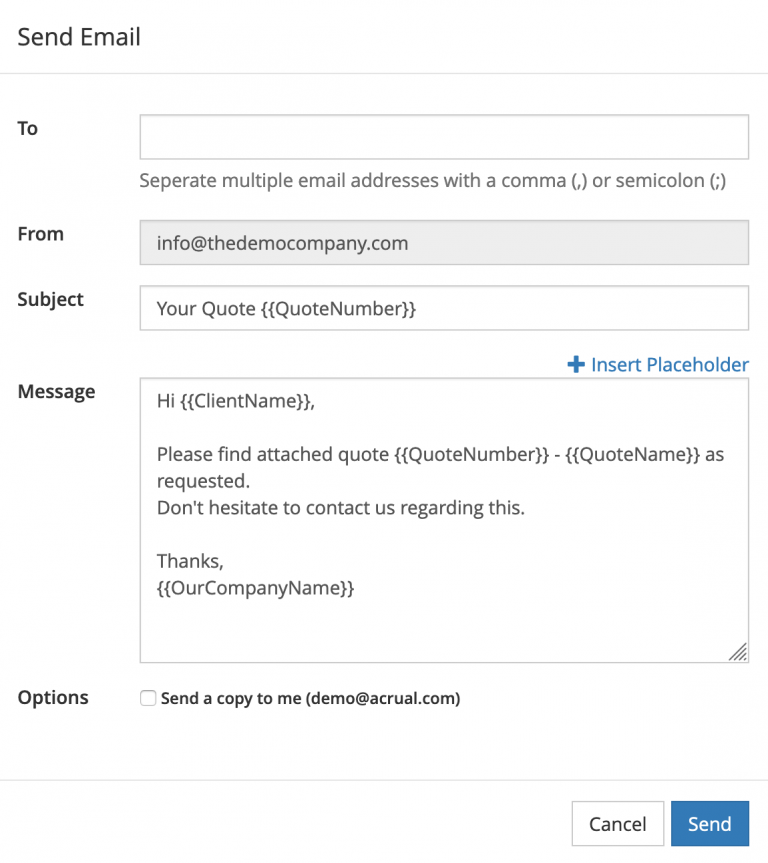
Emailing a quote straight from the Estimating page
Ordering to stock in Purchase Orders
If you have used Purchase Orders in Acrual in the past, you likely noticed that it wasn’t possible to order materials to stock – they had to be assigned to a job. This caused quite a few issues when you need to order in bulk, but only require a portion of the material for a particular job.
It’s now possible to assign items in a Purchase Order to stock, and then also to create Purchase Orders from stock to a particular job too.
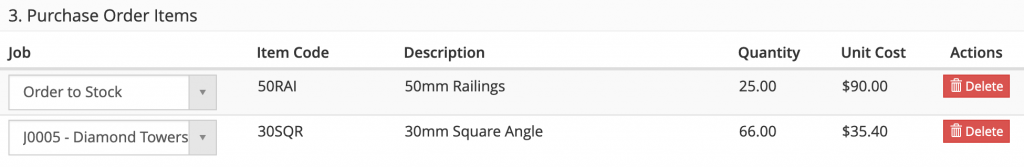
Ordering materials directly to stock
More robust handling for material and labour uploads
Some users were experiencing issues when uploading materials and labour into their Estimating library. This was largely due to weird formatting errors crossing over from spread-sheeting applications.
These errors have now been significantly reduced over the last few months so this process should be far more robust and less error prone.
Better paste support from Word and Outlook into text editors
Users were also experiencing weird formatting errors in the Acrual text editors when pasting text from Microsoft Word and Outlook. These formatting issues should now be largely resolved and result in far better styling when printing out quotes.
Clearly display zero-cost labour in Estimates
Some users flagged that it would be nice to easily see the quantity of zero-costed labour in Estimates split out from all other labour when running reporting. This is now possible to do in the Estimate Labour report – if your Estimate has zero-cost labour, it will be shown with its own total row.
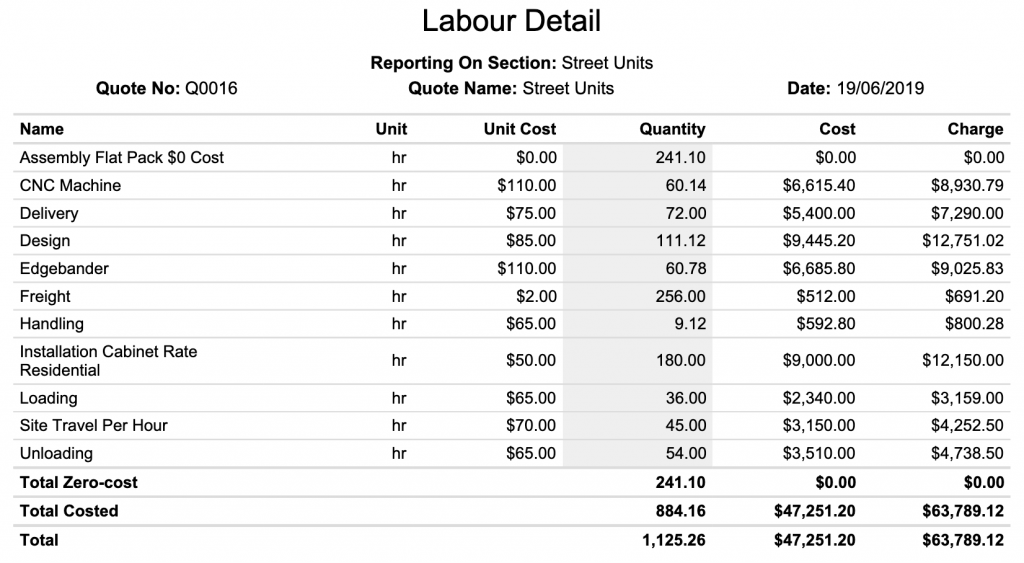
Zero-costed labour shown with a separate total row
Thanks for reading, and as always, if you have any questions, please don’t hesitate to get in contact with us.